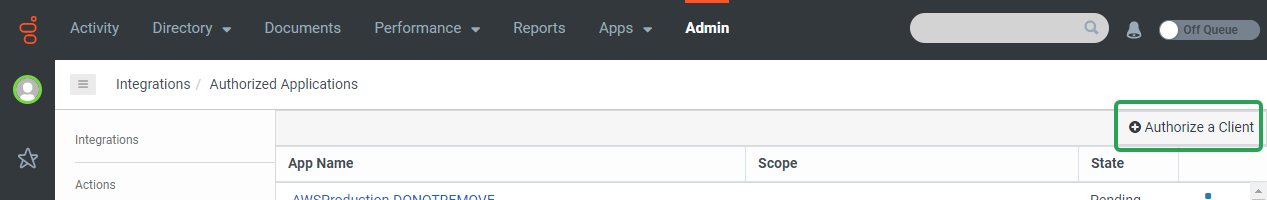Authorize InteractionSync OAuth client
Genesys Cloud uses OAuth scopes for applications to enhance security and privacy by limiting the data accessible by an external application. InteractionSync must be authorized as an approved application for it to be used within your Genesys Cloud org.
For information, see https://help.mypurecloud.com/articles/about-oauth-scopes-for-applications/.
-
In Genesys Cloud, click Admin in the top menu.
-
Under the Integrations section, click Authorized Applications.
-
Click Authorize a Client.
-
Enter the appropriate client ID from the table below based on your Genesys Cloud region and click Authorize client.
-
Click Approve.
|
Region |
URL |
Client ID |
|---|---|---|
|
US East |
apps.mypurecloud.com |
076068a6-0f72-4e2c-9330-2ae47839c76b |
|
US West |
usw2.pure.cloud |
8cda3730-67e1-4457-a8c0-c49122e9e813 |
|
Canada |
cac1.pure.cloud |
8cda3730-67e1-4457-a8c0-c49122e9e813 |
|
Ireland |
mypurecloud.ie |
8bf0eafa-b5c2-4fa2-8f05-db17418dd7d2 |
|
Australia |
mypurecloud.com.au |
cf581632-a0e6-4f09-8f72-8155f15d2040 |
|
Japan |
mypurecloud.jp |
8bc3f2fd-a2ac-4fcc-9f1b-04581acfdcfb |
|
Germany |
mypurecloud.de |
0f9ef94f-fa04-4318-863d-966268416131 |
|
EU (London) |
apps.euw2.pure.cloud |
8cda3730-67e1-4457-a8c0-c49122e9e813 |
|
Asia Pacific (Seoul) |
apne2.pure.cloud |
8cda3730-67e1-4457-a8c0-c49122e9e813 |
|
Asia Pacific (Mumbai |
apps.aps1.pure.cloud |
8cda3730-67e1-4457-a8c0-c49122e9e813 |